New issue
Have a question about this project? Sign up for a free GitHub account to open an issue and contact its maintainers and the community.
By clicking “Sign up for GitHub”, you agree to our terms of service and privacy statement. We’ll occasionally send you account related emails.
Already on GitHub? Sign in to your account
runtime: memory leaked observed in go program #40448
Comments
|
Both TCP server and temp_sensor RSS(RAM) memory is keep growing |
|
From what I can see in that program, you're making new goroutines without ever exiting them. That goroutine never exits. And you're making one of them for every request handled. Is this the same bug as #40404 ? |
|
yeah that is what the intention also, we dont want to exit the go routine, each goroutine should update the temp for every 10 secs indefinitely or until we close the program. Yeah I am the one who logged that bug also, Actually this is my main program, I see the more memory leak here so I just created simple tcp client program where it would send the message to TCP server every 10 sec continuously, there also i could see memory leak. so I logged that bug. Here when there is 2 or more gorouine created more memory leak was observed |
|
Actually I am preferring go lang as other scripting language like python, ruby is taking more RAM memory as compared to golang, but here i could see memory leak, Please help me to resolve this issue |
|
You keep making new goroutines that never exit. Each one uses some memory. That's your leak. |
|
Even I have C program where multiple threads running which will never exit, and I dont see any memory leaking. So in GO we cant create any thread which should always running and In all real time application, we wanted to have thread which should run indefinitely right, I understand each go routine would use additional 4KB of memory when we create new go routine, After I created 6 go routine it can take around 24KB extra, but why it keeps growing. moreover In each go routine I am just sending message to TCP server nothing else i am doing, but I dont understand why memory is keep growing. |
Because you're not creating just 6 goroutines. You're making a new one with each call to |
|
yeah I have just made 5 http request and observed that whether 5 goroutine was created or not, I saw 5 goroutine was created and I have not made any web request after that. whatever memory leak that I shared is with 5 goroutine only |
|
I am attaching my go program output which is running with 5 goroutine(5 temp sensor) Message Received: "temperature Sensor1: 32870", size:30 |
|
This all observation with 5 goroutine only |
|
Ok, then we're going to need more instructions about how exactly you exercised your binaries, so we can recreate the problem. |
|
Is this as duplicate of #40404? |
|
@randall77 Sure I will share you whatever help that you need from my side. I am attaching the tcp_server code that i used, |
|
Steps to run the program:
Commandcurl -X POST -d "{"Sensor" : "Sensor1"}" http://192.168.1.10:8080 curl -X POST -d "{"Sensor" : "Sensor2"}" http://192.168.1.10:8080 curl -X POST -d "{"Sensor" : "Sensor3"}" http://192.168.1.10:8080 curl -X POST -d "{"Sensor" : "Sensor4"}" http://192.168.1.10:8080 curl -X POST -d "{"Sensor" : "Sensor5"}" http://192.168.1.10:8080 192.168.1.10 is the IP of the system where temp_sensor.go and tcp_server.go is running |
|
@santhoshkarthi once your program has leaked will you please send SIGQUIT to it; you can do this with the command where |
|
@santhoshkarthi to reiterate what @randall77 has said earlier. Your program has a number of places where goroutines can leak, this will cost at least 2kb per goroutine leaked. The procedure I outlined above will confirm our hypothesis. |
|
@davecheney When we kill -QUIT $PID, it will kill the process right, will it generate any file, I just tried it for another process, before doing it to "temp_sensor" but It didnot throw any information in the console |
|
Just wanted to confirm before trying it out in temp_sensor.go program |
|
It is also important to remember that the design of the go garbage collector is not to release every byte of memory back to the operating system, this is by design and also a constraint -- linux simply does not have a way to tell the operating system to take a page of memory back, we can only ask it too take the memory back, and depending on the memory pressure of the system, the operating system often ignores that request. I am telling you this because it is expected that Go processes can grow after they start, what we are investigating is they should not grow continually. |
This is a facility of the Go runtime, non Go programs may not respond to this signal. |
|
@davecheney Yeah even I understand that, when goroutine is created it will take some memory say 4KB for each goroutine is what I read, I have created 5 goroutine, so it can take around 20KB extra, even 100KB is fine, but what i am not able to understand is, why It keeps growing? it did not stable, even after no of goroutine created was stopped |
|
The thesis is your application is leaking goroutines, how many cannot be said without the information I asked for. |
|
@davecheney I tried executing kill command for temp_sensor.go, but it didnot throw any message in the console, |
|
Do I need to export anything before running the go program |
|
root@ccimx6ulsbc:/home/root# env GODEBUG=gctrace=1 ./temp_sensor I executed as you said, Please correct me if i am wrong |
|
@davecheney So far there is no debug output printed in the console, It was just printing the message that I mentioned in the code |
|
@davecheney there was no debug message printed after I ran "env GODEBUG=gctrace=1 ./temp_sensor" this. Please let me know if i missed anything |
|
@randall77 , I have shared all the codes and steps to run the program, |
That is the correct command, I cannot explain why it has not output any information. In my tests even a tiny GO program wil execute one of two gc cycles as part of startup. |
|
Ok, I can reproduce, sort of. The RSS is indeed slowly growing. But the Go heap is really small. In Go's default configuration we don't run our first GC until the heap is close to 4MB. On OSX, the RSS (which is the Go heap, plus lots of other stuff) starts at ~1.9MB and grows very slowly (~100B/sec). So it will take many hours to reach the point at which we do our first GC. So you're just seeing the GC being very relaxed about collecting small heaps. It's just very slowly paging in the minimum heap as needed, 4KB every minute or so. If you let it run long enough, it should collect that memory, return it to the OS, and repeat. If you're more patient than me, you could let it run for a day or two and see. We used to run a GC every few minutes. I don't think we do that any more. @mknyszek , do you know? |
|
@randall77 We do still force a GC every 2 minutes, unless the GC is turned off ( @santhoshkarthi Do you call |
|
I can't seem to get the GC to trigger for this case. There's no It's allocating 1K/sec, and well after 2 minutes there's still no GC. No gctrace output. |
|
I took another look at the logic, looks like we won't trigger a GC every two minutes if there hasn't been one yet... ( @santhoshkarthi Keith pointed out that the really slow rate of allocation means a GC might not be triggered for hours. The runtime has a minimum heap size of 4 MiB (note that RSS will be larger than that because this is just the allocated heap, not space for metadata, stacks, etc.). Even an RSS of 5228 KiB might not reflect a 4 MiB heap. |
|
@mknyszek: Thanks. That workaround (adding The behavior is not perfect; it uses a few hundred KB to actually run a GC, and even after the first "real" GC the RSS increases somewhat. But it does look to plateau after the first few GCs. Yes, not doing periodic GCs unless one has run already looks like something we should fix. As there is an easy workaround, maybe this is just a 1.16 thing. |
|
@davecheney #40448 (comment), Is there anything I need to add it in the code |
|
I think, based on the responses above that output will be eventually printed by you will have to wait for at least 4mb of memory to be allocated on the heap. Based on the responses above I don’t think this is a useful line of investigation. It is likely that, when observed from outside, your programs rss will grow by at least 4mb before stabilising. |
|
@randall77 @mknyszek @davecheney Actually we are doing development in C and ruby, Since ruby is using more RAM we are trying to explore is there anyother language which would use less RAM at the same time it should have more libraries so that it would be easy for the development, So we tried exploring golang as it has lot of library support, and using less RAM memory compared to other scripting language like python and ruby, Our application development in Embedded board where RAM is limited to 256 MB RAM. But if you see other Program like C it would use less RAM and it would not grow, where as if we take ruby and python taking more RAM memory but when come to memory leak, ruby and python also very stable, RAM is not increasing even after we ran the code code 1 or 2 days, where as Golang is using less RAM memory compared to other scripting language like ruby, Python, But the thing that is more concern is, RAM memory is keep increasing, Yeah you are saying that it would clear the RAM memory only heap reaches to 4MB, but in the embedded this 4MB is huge as we have 10 to 12 such application is running and RAM memory is limited to 256MB, After I kept the board idle for one day, RAM memory went to 5692 KB, and 1816 as a Dirty memory. |
|
Please suggest me is there other lower go version does not have this memory leak, Initially when we implement the code that we was written in ruby, in golang, we were happy that it was using 1/5th of the RAM as compared to ruby code, but when we see this memory leak, we are little bit worry to move to Golang, and that too keep increasing the RAM memory with only one thread is more concern for us, As I told earlier, our embedded board RAM memory is limited to 256 MB |
|
@davecheney @randall77 @mknyszek Please help me on what I have to do to stop this memory leak in golang |
|
@santhoshkarthi as far as we know there is no memory leak. What you are seeing is the interaction of the operating system lazily allocating pages to the process as it touches them. We believe that once the program heap reaches the 4mb range the process size will stabilise; perhaps around the 7.8 to 9mb mark as measured by top. I believe that you can verify this by reducing any delays or time.Sleeps in your program so that operations are performed more frequently. If I am correct then the observed RSS will grow faster and after it passes ~4mb over the base process size, somewhere between 7 and 9mb RSS as reported by top, you should see an output from the It is very likely that after the GC cycle has occured there will be only a small impact on RSS, possibly none at all. This is because the operating system will ignore the Please try and let us know what you see. As always, please post text, not screenshots. |
|
@davecheney So you are saying that even single thread go program would use 9MB of RAM, Our main intention of moving to GO from ruby is, RAM usage, as ruby was using more RAM(close to 8.5MB), Now when you say 9MB, then both scripting(ruby) and GO is taking more or less same amount of RAM. |
|
The current minimum heap size of a Go program is 4mb. In addition to this the operating system threads that back goroutines should be added to that as well as some non heap memory used by the runtime. In your case this may be somewhere between 7 and 9mb. Please remember that RSS is not how much memory is a program using, it is the resident segment size. Many things influence the value reported in RSS including the availability of swap and how much of the process may be swapped, if the system has reclaimed pages which we have If memory consumption is your primary objective I would suggest investigating https://tinygo.org/ who may (I cannot confirm) have a different approach to memory allocation. I'll defer to @randall77 and @mknyszek on the question of if the minimum heap size can be reduced. |
|
With @mknyszek's fix (adding a We should be able to fix the need for that call in 1.16. As far as lowering the minimum heap size, I suppose that's possible but I'd want to understand whether the above fix would be enough first. Ideally with the above fix, the 4MB is just virtual memory, not real memory.
Try my example, but allocate 1MB instead of 1KB. You should see GC reports.
I suspect the allocations you're seeing are from the |
|
@davecheney I have gone through the link that you shared(https://tinygo.org/) but it looks like it is for microcontroller, ours is a microprocessor,(imx6-ARM7) and we are running linux-4.9, So the process wise we can run many process, even go application it does not seems to be heavy process(as I could see 0% CPU utilization most of the time). If memory is stable, definitely, It would be really great. |
|
@randall77 As you said, I added "runtime.GC()" in my main program, and I could see "gc" is getting triggered but it did not clear any memory, GC forced GC forced GC forced Is it possible to decrease the heap memory threshold from 4MB to 1MB something. and another question, Is there way to clear/flush the memory after we can fmt.Sprintf if this is what increasing the RAM memory. Or is there anyother format string function which does not use fmt package so that my program RAM memory would not grow. |
|
It would be really great and I would appreciate, if you guys can tell me way to make my Go program stable without Program RAM memory getting increased over that time like what other language does Eg, C, Ruby, Python. |
|
We have many applications in C and ruby running in our Embedded linux board, I dont see any RSS or RAM memory getting increased even after couple of days, It always shows the same amount of RAM(RSS) memory. |
How did you determine that it "did not clear any memory"? Those log lines imply that your Go heap is less than 1MB (1/2 MB? Not sure how we round) and not growing.
You can try setting
You can call
I don't know of one. You could write your own. |
|
@randall77 Yeah it clears out RAM memory after it reaches to some 6MB, I think when we add runtime.GC in our code, it gets triggered every 10 sec I guess, Is there way in which we can specify the time interval at which "GC" will get triggered. Basically I dont want to be called for every 10 sec or too frequently. Probably I will run the code for long run without having runtime.GC(), and see how much of RAM it uses and how much it had grown from the start of the program. Thanks alot for your support |



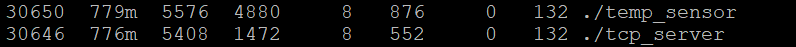


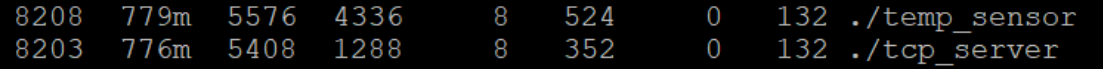

What version of Go are you using (
go version)?Does this issue reproduce with the latest release?
Yes
What operating system and processor architecture are you using (
go env)?go envOutputWhat did you do?
What did you expect to see?
RSS memory should not keep increasing
What did you see instead?
RSS memory was keep increasing. It increased from 4472 KB to 4648 KB in 15 mins
temp_sensor.txt
The text was updated successfully, but these errors were encountered: