x/build/internal/task/releaselet: Windows installer fails to open device or file when installer file is located on ram disk #35251
Labels
NeedsInvestigation
Someone must examine and confirm this is a valid issue and not a duplicate of an existing one.
OS-Windows
Milestone
What version of Go are you using (
go version)?go1.13.3.windows-amd64.msi
Does this issue reproduce with the latest release?
Yes
What operating system and processor architecture are you using (
go env)?go envOutputWhat did you do?
What did you expect to see?
Installer installed files successfully.
What did you see instead?
Error dialog shows like attached images which means "cannot open the device or file specified" in japanese. Retry does not have any effect.
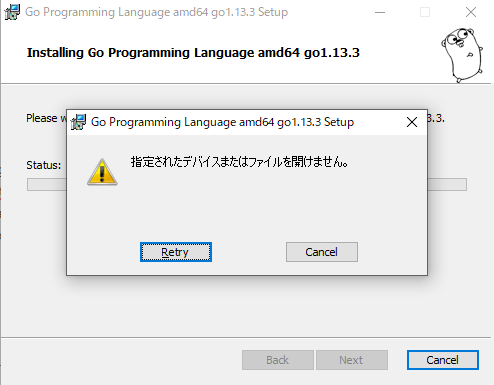
If I moved installer to physical disk, installer works fine.
I've never experienced this problems in other installers.
The text was updated successfully, but these errors were encountered: